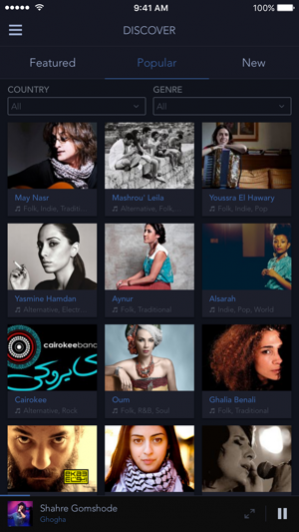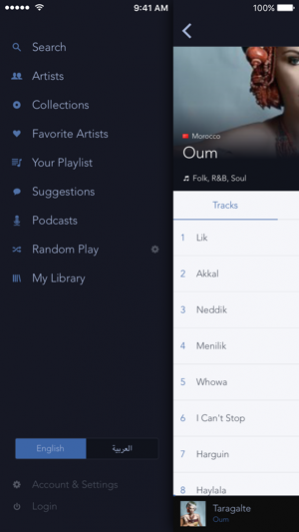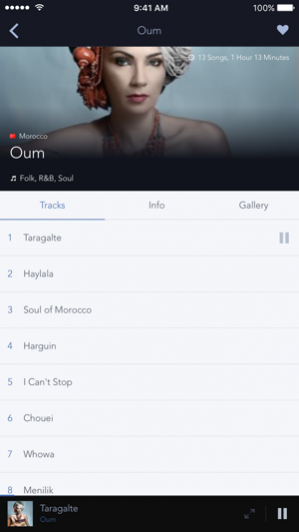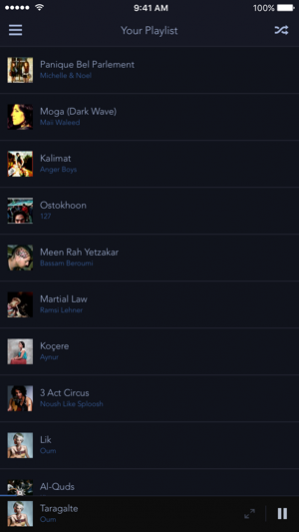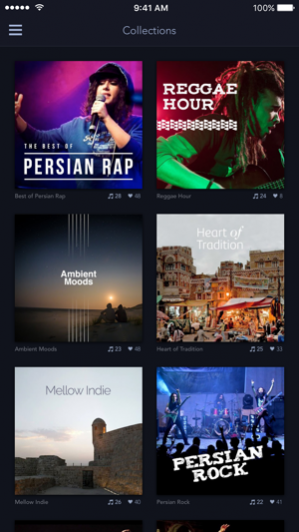Mideast Tunes 3.5
Continue to app
Free Version
Publisher Description
Mideast Tunes is the best application to discover underground musicians in the Middle East and North Africa. Don't miss out on the chance to discover thousands of the best underground artists - currently the most extensive regional database. Conveniently browse through musicians from various genres, countries, collections, and add songs to your own custom playlist - which syncs across the web app and different devices! *** ميد إيست تيونز هو أفضل تطبيق لاكتشاف الموسيقيين المستقلين من منطقة الشرق الأوسط وشمال أفريقيا. ابحث واستمع للفنانين والفرق الموسيقية المختلفة بسهولة حسب نوع الموسيقى أو البلد، واستمع لجلساتنا الموسيقية الحية أو المسجلة. تصفح قوائمنا الموسيقية، وأضف الأغاني لقائمتك الخاصة للاستماع لها من أي جهاز في أي وقت. نضيف فرقًا موسيقية جديدة للموقع كل يوم. وأثناء الاستمتاع بالموسيقى، ندعوك للتعرف على القصص الرائعة لهؤلاء الموسيقيين المستقلين الذين يستحقون الدعم. نزّل التطبيق الآن، ولا تفوّت فرصة اكتشاف أغاني جديدة وفريدة!
Nov 9, 2016 Version 3.5 New and improved way to enjoy music collections!
About Mideast Tunes
Mideast Tunes is a free app for iOS published in the Audio File Players list of apps, part of Audio & Multimedia.
The company that develops Mideast Tunes is MideastYouth.com. The latest version released by its developer is 3.5.
To install Mideast Tunes on your iOS device, just click the green Continue To App button above to start the installation process. The app is listed on our website since 2016-11-09 and was downloaded 7 times. We have already checked if the download link is safe, however for your own protection we recommend that you scan the downloaded app with your antivirus. Your antivirus may detect the Mideast Tunes as malware if the download link is broken.
How to install Mideast Tunes on your iOS device:
- Click on the Continue To App button on our website. This will redirect you to the App Store.
- Once the Mideast Tunes is shown in the iTunes listing of your iOS device, you can start its download and installation. Tap on the GET button to the right of the app to start downloading it.
- If you are not logged-in the iOS appstore app, you'll be prompted for your your Apple ID and/or password.
- After Mideast Tunes is downloaded, you'll see an INSTALL button to the right. Tap on it to start the actual installation of the iOS app.
- Once installation is finished you can tap on the OPEN button to start it. Its icon will also be added to your device home screen.